Remapping Caps Lock
For me and many others, Caps Lock does little more than collect dust on the keyboard. These days, it seems pretty archaic to have a dedicated key for such a rarely-needed task. It's very common to see people online talk about mapping Caps Lock to the CTRL key, which can make executing common chords like CTRL+S easier on the hands. In this post I describe my experience with the Caps Lock to CTRL mapping and why I ended up switching back.
The Good
When I first mapped Caps Lock to CTRL, it felt so freeing. Chords that normally required me to move my hand down or strain my wrist I could pull off effortlessly, like a skilled pianist. It felt like this was the way keyboards were meant to be laid out. As it turned out, at one point, they were laid out that way.
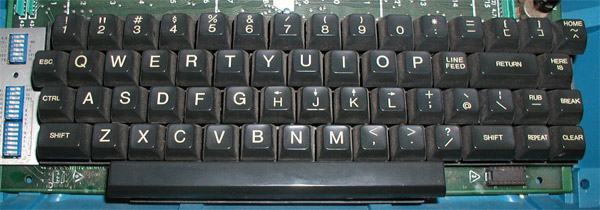
This seems to lend further credence to the idea that the CTRL as Caps Lock layout is the way to go. So, why didn't I keep it?
Home Row Typing
The reason why Caps Lock as CTRL feels so good initially is because of how little you need to move your hand in order to hit CTRL. You get to keep your hands mostly on the home row. However, mostly is the key word here. Your right hand stays right on the home row as always, but your left hand is shifted a bit to the left, and so long as you're holding Caps Lock, you have three fingers to type on the home row instead of four.
Your milage may very on this, but for me, I found this awkward and hard to work with. When using CTRL in the standard position, you still only have three fingers, but the act of moving your hand down and tilting it counterclockwise allows for easy access of just about every key on the left side of the keyboard (save for maybe ‘q’) and your right hand naturally makes up the difference. This just feels a lot more natural to me.
Tab Controls
Most any program with tabs have you move through them using the CTRL+Tab and CTRL+Shift+Tab chords. Browsers are the biggest culprits here. Try pressing either of these keys with Caps Lock as CTRL. If you're like me, you'll find that you have to move your hand really far to the left of the keyboard and attack the buttons from the side. Pressing CTRL+Shift+Tab is easy normally by simply resting the thumb on CTRL+Shift and using the index finger to hit Tab. With Caps Lock as CTRL it's a real hassle.
To solve this problem, I simply kept CTRL mapped to its functionality in addition to Caps Lock, but that's such a waste having two keys so close together do the exact same thing. You can do a lot with those buttons which I'll discuss in my final point.
Pinky Strain
This article was the first article I saw that made me challenge Caps Lock as CTRL. I actually don't like this article very much. The crux of its argument is that you can “easily” press CTRL with the palm of your hand, but I personally have never used a keyboard where I could do that comfortably. However, it does bring up a really good point about pinky strain. The pinkies are the weakest fingers and having them hit Caps Lock all the time started wearing on my pinky pretty quickly.
So, how is having CTRL mapped to the bottom-left of the keyboard any better? It isn't, but it makes wearing out your pinky a lot harder and less appealing. I've found the best solution to the CTRL problem is to use CTRL less, and the Caps Lock as CTRL layout encourages you to use it more. Phasing out CTRL may not be an option for you depending on what kinds of programs you use, but if you spend most of your time in an editor like VIM, you have options. Personally, I mapped CTRL+W to Leader+W, where my leader is space bar. That lessened my dependence on CTRL significantly and I could see an immediate difference.
Better Options
As I mentioned earlier, having to map both CTRL and Caps Lock to the same functionality is a real shame considering the potential it squanders. For me, I found that, while I'd spent all this time trying to bring the CTRL key closer to the home row, I was ignoring a far greater evil: Arrow keys. Reaching for the arrow keys on most keyboards is a trek of nearly Lewis and Clark proportions. I tend to pack my right hand with at least two bottles of water and a granola bar before I send it on another arguous journey to the arrow keys.
In an attempt to remedy this problem, I've mapped Caps Lock to be a special modifier key of sorts. When I hold it down, H, J, K, and L become the left, down, up, and right arrow keys respectively, like in VIM. I find that I use the arrow keys significantly less than I use CTRL, so I haven't personally had any issues with pinky strain, and yet my comfort using the keyboard has improved significantly. Again, your milage may vary, but personally, I found this to be a better use for the Caps Lock key.