Movement Experimentation in Google Cardboard
I love how accessible Google Cardboard is. Got a smartphone and $7? You're fully equipped to experience virtual reality in your home.
With that comes some trade-offs, though. The stock Cardboard headsets don't come with head straps (though solutions do exist), the interface consists of one button, and most people aren't going to be running your application on top-of-the-line specs. Working with limitations can be fun, though. When used to its fullest extent, I think Cardboard can deliver some very cool little experiences.
The Problem
Movement in virtual reality is a very hot topic right now. Developers have to play a tricky balancing act between comfort, immersiveness, and availability. Teleportation is the most common movement mechanic in virtual reality, because it is simple to implement and doesn't cause nausea, but teleportation doesn't feel natural and it's generally an unimmersive and sometimes jarring experience.
These issues are well-outlined in other articles, like this one.
My Solution
Here is the video of it in action.
This is the space that my user needs to traverse.
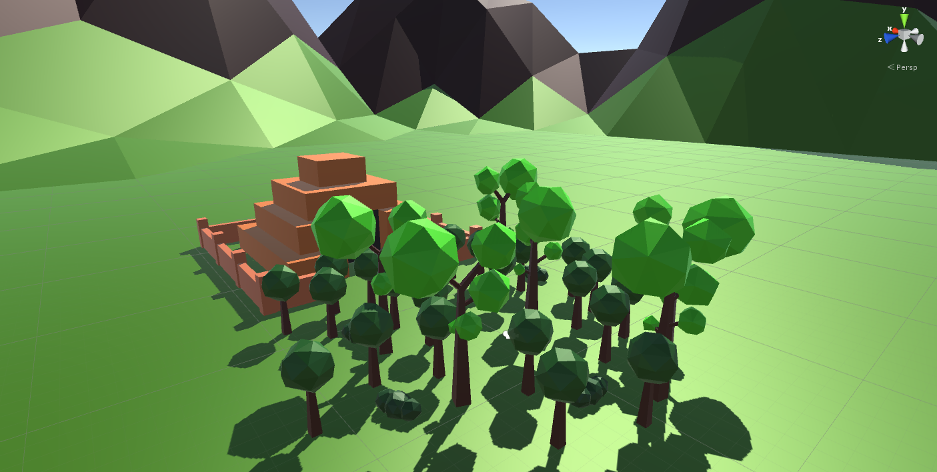
Clearly, it's pretty small, but I made a few key decisions that make this area good for my demo and the Cardboard platform.
- There are points of reference close-by in every direction, in the form of trees. This helps the user get a better idea of how they're moving and helps prevent motion sickness.
- The goal is immediately noticeable and visible from any point among the trees. This prompts the user to try to move.
- The graphics are purposely low-poly and use solid colors. Maintaining a comfortable (read: very high) frame rate on mobile phones can be difficult. You can see Google use the same sort of art style in their demos.
This is what the environment looks like to the user.
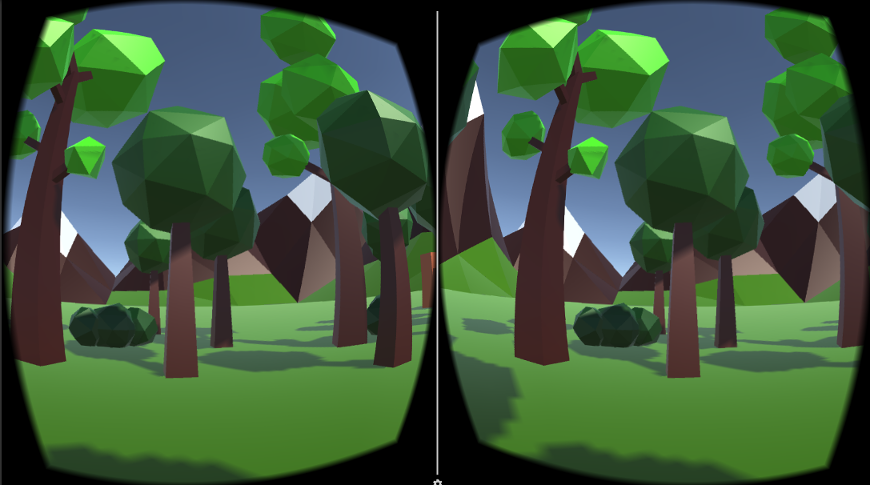
When the player inevitably tries pressing the trigger on the headset, they will see a blue object tossed in front of them.
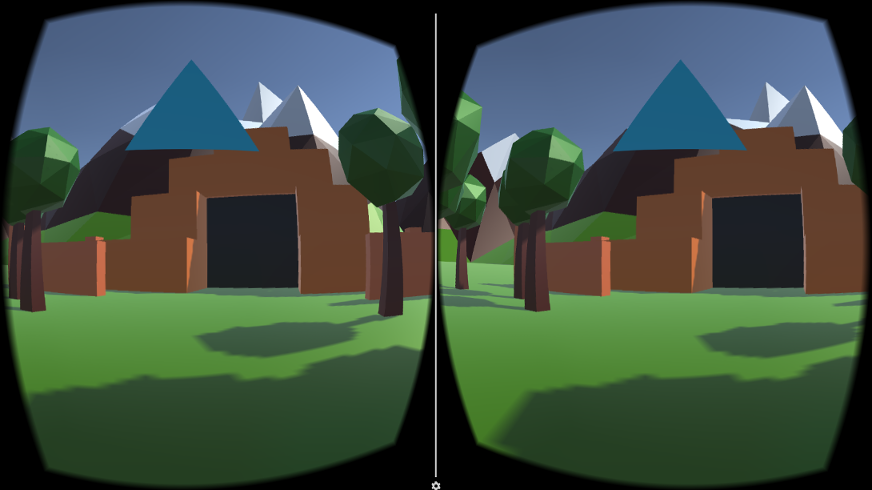
The object will roll a ways in front of them, slowing down as it progresses, like how you might expect a ball to roll.
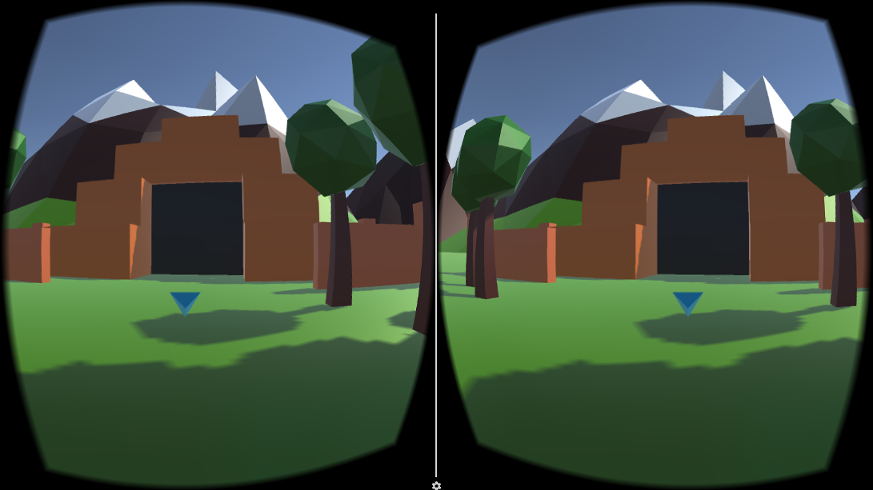
After a short period of time, the player will move to the area the object was at. The movement is quick and with a consistent velocity, both important things to keep the player comfortable. Before the move, the player gets to see where they will end up relative to the vantage points around them, and the gradual movement towards that point keeps the player from losing track of where they are.